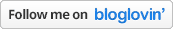I host my main blogs on Bluehost, use the WordPress blogging platform, and love both of them. However, it takes a little work to set up a self-hosted blog, so when I wanted to start a side project recently, I chose Blogger for its supposed ease of use.
I purchased my new domain from Bluehost and found Google’s directions for using a custom domain with Blogger. They seemed fairly simple at first, but when I actually tried to follow them, I found that they didn’t make a bit of sense to me.
And so I present my own directions for using a Bluehost custom domain with a Blogger blog:
1. Log in to your Bluehost account and scroll down until you see Register Domain.

2. Choose your new domain and purchase it as an add-on. I think it’s pretty self-explanatory, but if you have any questions, I’ll be happy to answer them.
3. Click on the Help tab in the upper-righthand corner of your screen.
4. Choose Open a Ticket from the Main Menu on the lefthand navigation.

5. Click the radio button for the first option, A Record/MX/Cname Changes.
6. The ticket form will automatically load. Fill in your e-mail address, your full name, and the domain you’ve just purchased. (Example: newdomain.com)
7. In the Message box, write something like the following:
Hello Support,
My main domain is [olddomain.com], and the last 4 digits of the credit card I used to purchase my domain are [- – – -].
Please make the following changes for me:
A record: [newdomain.com] –> 216.239.32.21, 216.239.34.21, 216.239.36.21, 216.239.38.21
CName: [www.newdomain.com] –> ghs.google.com
Thanks,
Your Name
In my case, olddomain.com would be unapologeticallymundane.com, because that’s the original domain I purchased with Bluehost in 2008. www.newdomain.com would be the one I recently purchased for my side project.
You can change the www.yourdomain.com to blog.yourdomain.com or whatever subdomain you may have set up with Bluehost. Google’s instructions tell you that you must use a subdomain, and I had no idea that www is considered a subdomain at first.
8. Submit the form, and in a couple of hours, you should hear back from Bluehost at whatever e-mail address you entered at the top of the form to open a ticket.
9. Bluehost says the domain will be ready in 1-4 hours. If you’re impatient like me, you’ll begin checking after about 5 minutes, but it’s best to wait the full 4 hours if your Blogger is already up and running and has visitors.
10. Log in to Blogger and go to Settings –> Publishing –> Switch to Custom Domain –> Switch to Advanced Settings.

11. Type in your domain name, complete with www or blog or whatever subdomain you chose. Type in the word verification at the bottom of the page, hit Save Settings, and you’re finished!
It seems easy now, but I had no idea if I was doing anything right the first time around. Please leave a comment if you have any questions; I won’t judge.