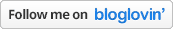Now that the iPad has been released, several people have asked me if I wish I would’ve waited another week to buy my Kindle.
And my answer is always, “Are you kidding?” The iPad is great-looking and probably fun to use, but it’s not an e-reader. The Kindle is actually everything I hoped it’d be and more, for half the price of even the cheapest iPad (and almost $600 cheaper than the most expensive one). I feel like I didn’t know half of what it was capable of before I bought it, and I wouldn’t have hesitated as long as I did had I known what I was in store for.
• Built-In Dictionary: A small button on the front acts as a mouse that allows you to scroll around pages. When you rest the cursor beside any word, a text bubble pops up at the bottom of the page with the definition. I always thought I was a smartypants who was soooo good at figuring out words from their context clues, but it turns out that no, no, I am not.
• Free Wireless 3G Internet Access: Why is this not the main point they’re using to sell the Kindle other than, you know, the whole being-able-to-read-books-on-it thing? The Amazon store is of course built right in, but Google and Wikipedia searches are, too, and I was even able to view this very blog on it. It was the text version, like you might see on a BlackBerry, but still. Dedicated wireless!
• Highlighting and Notes: I used to carry around miniature sticky notes to plop down all over my book pages, but the Kindle not only lets you highlight the text itself, it also lets you type notes on the page you’re reading. It collects your highlights and notes in a file that lists them and includes a small excerpt from each one so you can find what you’re looking for at a glance. When you plug your Kindle into your computer’s USB port, you can copy the file from your Kindle to your computer and edit it from there. GENIUS.
• Text-to-Speech: Yeah, it reads to you. I’m not talking about playing audiobooks on it. I’m talking about a male or female voice (that’s not too robotic) that recites the text for you while you eat a sandwich with one hand and wipe your butt with the other. I will never use this, but I’m pleased with its existence nonetheless.
• MP3s: It plays them. While you read, on the subway, with the gangster-looking guy next to you listening to some sappy Beyoncé that you can be so thankful you don’t have to hear.
I don’t need a free hand on the train to flip the page, I don’t have to lug five paperbacks on the plane with me every time I visit my family, and I can catch up on (for free!) all of the classics I should’ve read in college but was too busy being a band groupie to take time for.
There’s one negative: the Kindle can read PDFs, but it can’t read them as well as the ebooks you buy from Amazon.com. Meaning that you can’t highlight or write notes in them. NOT A FAN. Luckily, there’s a free program called MobiPocket Creator that lets you convert your PDFs into a format the Kindle likes and can highlight/notate.
Of course, maybe I just wasn’t paying attention, and all of these things were clear to everyone else. Anyway, are you convinced yet?