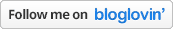I know you’re a little jealous that my best friend and I are rockin’ the avatars in our comments back and forth to each other, but baby, I’m not trying to keep secrets from you. If you want one of your own, follow these simple steps:
1. Visit the Gravatar website.
2. Using the link at the veeeeeery top of the page, sign up using your favourite e-mail address.
3. Upload a really awesome picture, which the website will help you crop and resize and stuff.
4. Leave comments on my blog using that same e-mail address, and your avatar will show up automatically.
Plus, Gravatars aren’t site-specific, so if you leave comments on other enabled blogs using that e-mail address, your avatar will appear there, too. Rad!